What is a Permalink?
(bloggersblog > permalinks)A permalink is a link to an individual blog post. Permalink is short for a permanent link. It is part of a link structure for blogs that means each entry or post will have its own permanent link. A blog that contains thousands of entries will have thousands of permalinks, i.e. one for each post. Today's blogging platforms automatically generate a permalink when a new post is created.
Permalinks have been around since the early days of blogging. The concept behind them is to provide a link that can be easily bookmarked and shared and linked to. You can send people directly to a permalink without having to first go to the homepage of the site. Today, permalinks are also easy to share on social media often using shortened URLs. RSS Feeds also make use of permalinks to provide information about individual posts.
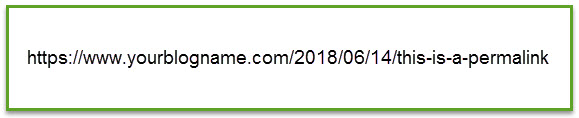
Permalink Styles
A permalink style should be consistent for all the posts in a blog. Different blog platforms have different permalink styles. Blog permalinks typically have a few words separated by dashes. Some blog platforms create permalinks that include a date followed by words from the post's headline, like the example above. Other platforms might use a unique number that comes before or after the dashed words. Some platforms let you customize the style.
Here are a few examples:
- Tumblr - permalinks include a number and words from the headline
- Blogger - permalinks include the year (numeric), month (numeric) and words from the headline
- Squarespace - permalinks include the numeric year, month and day and words from the headline
- Livejournal - permalinks are in a NUMBER.html format
Slugs
The words in a permalink are sometimes known as a slug. The slug is used by some blogging platforms to designate a unique entry. The words in the URL slug are usually descriptive keywords making the URL easier to read by search engines and users. You can usually tell what a blog post is going to be about by the words in the permalink. Most blogging platforms will generate a slug automatically but some allow users to customize the slug for a particular post.
Wordpress Permalinks
Wordpress, a popular blogging platform, offers several permalink options. The permalink can include a date or part of a date. It can use a number. It can use just the name, a day and the name or a month and the name. You can also use a custom structure.
You can see the Wordpress permalink settings that are available here. Permalinks do not have to be pretty but if you visit a lot of blogs you will notice that most use some descriptive words in their permalinks.
Changing Permalinks
You have to be careful if you move your blog and/or decide to change permalinks. You want to make sure the old permalink is redirected to the new permalink with what is called a 301 redirect. This way any human or search engine robot following the old link will get instantly redirected to the new permalink. If you don't redirect the old permalink the visitor will get a 404 error message.
You should research URL redirection and check with your blogging platform's help section to see what happens to your old permalinks if you change the permalink settings. An article on WPExplorer notes that there is a plugin available to help with this in WordPress.


