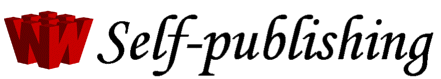Kindle Direct Publishing (kdp) is a self-publishing service from Amazon.com. It has been around in some form since 2007 when the first Kindle arrived. Amazon first starting offering the service as Kindle Direct Publishing in 2011 according to its press release timeline. You can upload your book with kdp so that it will be available for purchase from Amazon in the Kindle ebook format. It can also be available as a paperback through the Paperback Beta program. Amazon splits a share of the Kindle book sales with the author. Kdp also provides book sales data. This introductory video from Amazon explains the kdp service:
Adding Your Book to KDP
There are several steps you go through when publishing your book through kdp. To add a book on kdp you have to enter the title, book description, keywords, categories and other information. You then have to upload the book to Amazon. You can use Amazon's Kindle Create to help get the book in the correct Kindle ebook format. Amazon launched Kindle Create in April 2017. It can convert Word and PDF files into Kindle ebook files. This video tutorial shows you how to use Kindle Create with a Microsoft Word file.
After uploading your book you get an opportunity to preview your ebook. You can review spelling errors and the layout. You can also preview what it will look like on a Kindle device, smartphone, etc.
Using KDP Cover Creator
Your book will also need an attractive cover. You can upload your own image or create a cover with kdp's Cover Creator. Cover Creator has cover art images available that you can use. You can change the font color, fonts, font style and more. Here's a video about how to use Cover Creator:
Pricing Your Book
There are two royalty options for your digital books published through kdp. You can choose almost any price for your book, but if you want to get the 70% ebook royalty rate your ebook will need to be priced between $2.99 and $9.99. If you want a higher price you get a 35% royalty rate instead of 70%. You can find more about the kdp royalty rates on the Pricing Page.
Your ebook is ready to be published after completing these steps described above. The book will then be available for purchase on Amazon in 24 to 48 hours.
KDP Kids
Amazon launched KDP Kids in September 2014. It helps authors prepare, publish and promote both illustrated and chapter books. It also provides age and grade tools to help parents select the right books for their kids.
KDP Jumpstart
Amazon created KDP Jumpstart to help new authors through each step of the process of self-publishing on Amazon with kdp. The site includes step-by-step information, resources and webinars.
Promoting Your Ebook
Read our ebook marketing article for information how to promote your new ebook.